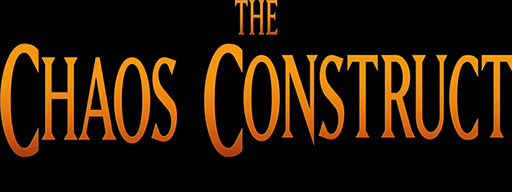Testing
To test your level, you will have to load the game data into a WinUAE configuration. This section explains how to best do that, at least at the time of WinUAE 2.2.0.
Game data
A game data folder contains all the contents of the CD32 version of The Chaos Engine, and is what will be modified by the editor. Levels are named xCHAOS.CAS, where x can be any character from A to P, indicating the level index (0 to 15). The files SNGARC.BIN and LEVSDAT.BIN also store parts of the level information. All these files will have a backup version as well, which contains their state before the last save was performed in the editor.
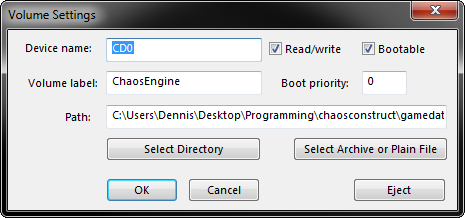
WinUAE configuration
The easiest way to create a working test configuration for WinUAE is to select the CD32 model with the CD32 configuration from the Quickstart panel. Next, go to the Hard drives panel, and choose Add directory or archive. Use CD0 as the device name, ChaosEngine as the volume label, and enter the path to your game data folder. You can configure any other settings such as display resolution and sound output to your liking. Start the emulation to test your modifications. The game files are fully compatible with a WHDLoad installation of The Chaos Engine, so you can select a folder accesible to your emulated Amiga as a game folder to edit.
Save states
Due to the way The Chaos Engine load and stores it's data, you cannot load a save state before, say, level 3, then modify level 3 and then load that same save state again. The level will likely load, but Actors, Portals, Base Actors and Spawn Spots will not be updated. The earliest moment to make a save state is right before the Loading... text shows up, just before the main menu screen.